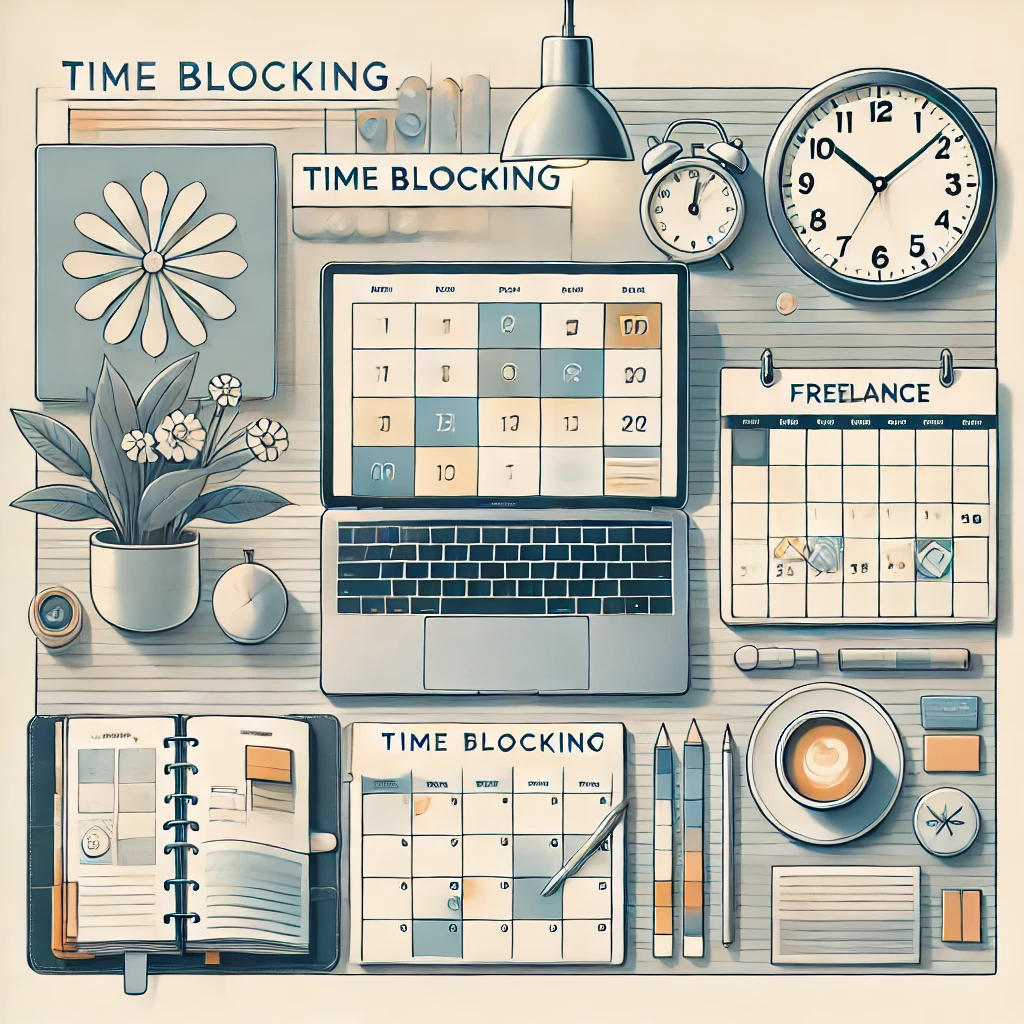
Time Blocking for Freelancers: Maximize Your Daily Output
Introduction: Why Time Blocking is Crucial for Freelancers
Freelancers, have you ever found yourself caught in the whirlwind of deadlines, emails, and endless tasks? Time blocking is your secret weapon to regain control of your day and boost your productivity. In a world where remote work essentials and client management strategies often blur into one chaotic mess, time blocking can be the anchor that holds everything together. Let's dive into how this simple yet effective technique can help you maximize your output and enhance your freelance career.
What is Time Blocking?
Time blocking is a method where you divide your day into distinct blocks of time, each dedicated to a specific task or group of tasks. Instead of juggling multiple things at once, you focus solely on one thing during a predetermined period. It's like setting a clear path through the fog of distractions!
Why Time Blocking is Essential for Freelancers
Freelancing Tips for Better Time Management
As a freelancer, time is both your greatest asset and your biggest challenge. Without a set schedule, it's easy to waste time or get overwhelmed. Time blocking helps you gain clarity and control over your day, ensuring you're using every minute wisely. Whether you're working on client projects or refining your personal brand, effective time management is the foundation of any successful freelance career.
How Time Blocking Enhances Freelancer Productivity
Boosting Your Output and Efficiency
By dedicating specific blocks of time to particular tasks, you can tackle more work in less time. Imagine you're building a house: You wouldn't scatter bricks all over the place; you'd lay one brick at a time in a structured way. That's how time blocking works for freelancers. It prevents multitasking and distractions, allowing you to dive deep into your work and finish tasks faster.
Client Management Strategies for Freelancers
How Time Blocking Helps You Manage Client Expectations
Managing multiple clients can be tricky, but time blocking can keep you organized. You can allocate blocks of time to client communication, project updates, and revision requests. This makes sure you're staying on top of all your clients' needs without neglecting any one of them. It’s a win-win for both productivity and client satisfaction!
Remote Work Essentials: Tools for Time Blocking
Top Tools for Organizing Your Freelance Workflow
To implement time blocking effectively, you need the right tools. Here are some top recommendations:
- Google Calendar: A simple, free tool for scheduling your time blocks and setting reminders.
- Trello: Visualize your tasks and time blocks with easy-to-use boards and lists.
- Clockify: Track your time to ensure you’re sticking to your blocks and improving productivity.
- RescueTime: Automatically tracks your time and gives you insights into how you’re spending it.
Maximizing Income Through Freelancing with Time Blocking
Strategic Scheduling for Higher Earnings
When you time block effectively, you're not just managing your day; you're also managing your income. By setting aside time for focused work and client outreach, you can find more opportunities for paid gigs. Plus, by allocating time for skill development, you can increase the quality of your work, leading to higher-paying clients. Time blocking helps you maximize every dollar you earn!
Best Strategies for Finding Freelance Gigs
How to Market Yourself and Find Clients
In the ever-competitive world of freelancing, finding gigs is key to long-term success. Here’s how you can use time blocking to boost your freelance job search:
- Designate time for outreach: Set blocks of time each week to pitch your services to potential clients.
- Optimize your profiles: Use time blocks to improve your profiles on top freelance platforms like Upwork, Fiverr, and Freelancer.
- Network effectively: Allocate time for attending virtual events, webinars, or online forums where potential clients gather.
How to Start Freelancing with No Prior Experience
Time Blocking for Beginners
If you're new to freelancing, time blocking can help you avoid feeling overwhelmed. It allows you to structure your day, build a portfolio, and gain experience in a manageable way. Don’t let lack of experience hold you back—use time blocking to tackle small tasks, refine your skills, and learn how to market yourself as a freelancer.
Time Management for Remote Professionals: Balancing Work and Life
Setting Boundaries with Time Blocks
One of the perks of freelancing is the flexibility to work from anywhere. However, it can also be a double-edged sword. Without clear boundaries, it’s easy to fall into the trap of working 24/7. Time blocking helps you set aside time for work and personal life, allowing you to enjoy the freedom of freelancing without burning out.
Effective Ways to Negotiate Rates with Clients
Using Time Blocks to Plan Your Conversations
Negotiating rates can be intimidating, especially if you're just starting out. However, by setting aside dedicated time for rate discussions, you can approach these conversations with confidence. Time blocking helps you prepare, ensuring you're clear about your worth and how much time each task will take. It’s a strategy that leads to more successful and profitable negotiations.
Top Freelance Platforms for Finding Gigs
Where to Look for Your Next Project
As a freelancer, it's essential to be on the right platforms to find the best gigs. Here are some of the top freelance platforms that can help you grow your career:
- Upwork: A great platform for finding high-paying clients in various fields.
- Fiverr: Perfect for showcasing specific services and attracting small to medium-sized clients.
- Freelancer: Offers a wide range of jobs, from short-term projects to long-term engagements.
Concluding Thoughts: Time Blocking is the Key to Freelance Success
In the world of freelancing, time is your most valuable asset. Time blocking allows you to control that asset, ensuring that you're not just busy, but productive. By structuring your day around focused time blocks, you can improve client relationships, boost productivity, and maximize your income. Whether you're just starting or have been freelancing for years, time blocking can help you achieve greater success in less time.
FAQs
1. How do I start time blocking as a freelancer?
Start by identifying your tasks for the day and grouping them into categories. Then, assign a block of time for each task and stick to it as closely as possible.
2. Can time blocking work for freelancers with multiple clients?
Yes! Time blocking helps you allocate time for each client and project, ensuring you stay organized and meet deadlines without overwhelm.
3. How can I avoid distractions while time blocking?
Turn off notifications, create a dedicated workspace, and set clear boundaries with family or roommates during your time blocks to stay focused.
4. Is time blocking effective for beginners in freelancing?
Absolutely! Time blocking is a fantastic way for beginners to stay organized, manage their workload, and build good habits from the start.
5. How can time blocking help me negotiate higher rates with clients?
By demonstrating that you value your time and manage it efficiently, you can confidently justify higher rates and show clients that your services are worth the investment.