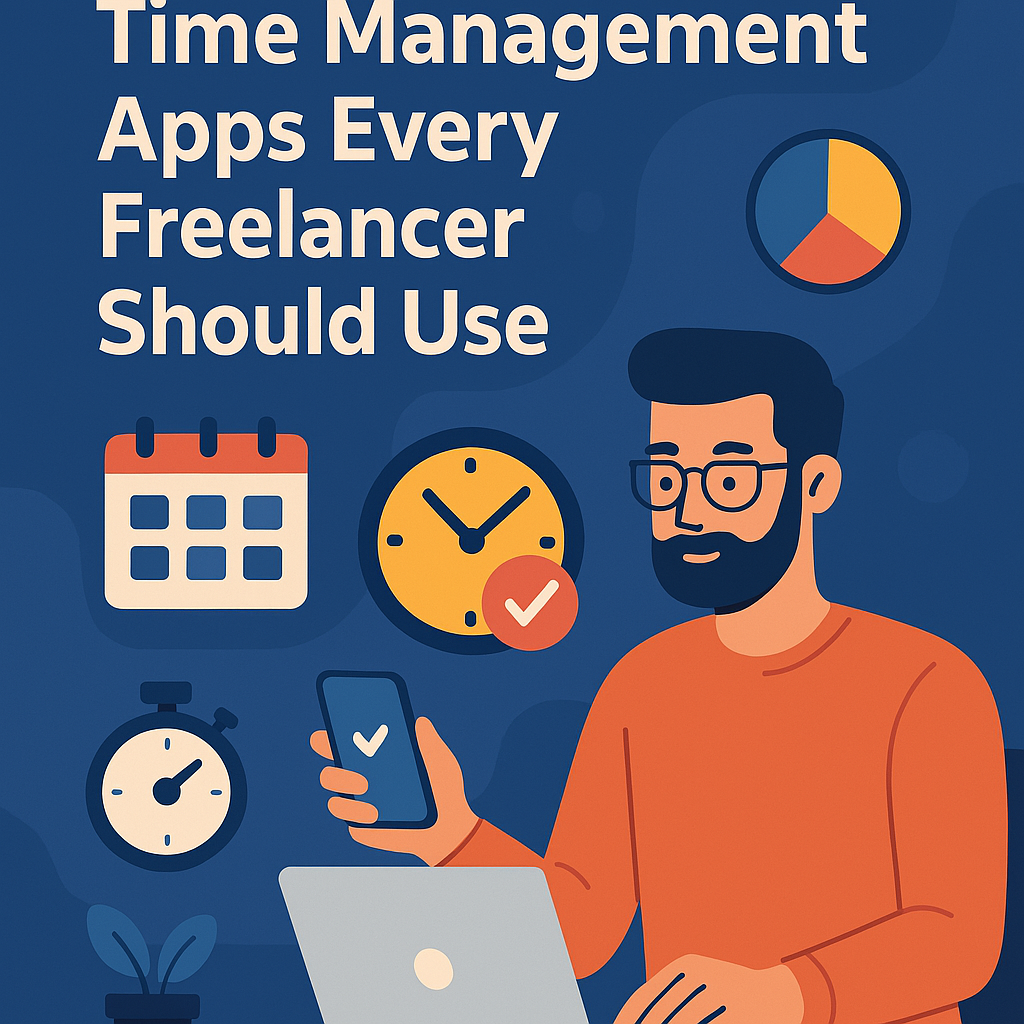
The Best Time Management Apps Every Freelancer Should Use
As a freelancer, managing your time effectively is one of the most crucial aspects of ensuring long-term success. Whether you’re just starting or you’ve been working remotely for years, using the right time management apps can make a world of difference. In this article, we’ll dive into the best apps that every freelancer should have in their arsenal, helping you stay productive, organized, and on top of your game!
Why Time Management is Crucial for Freelancers
Freelancers have the luxury (and the challenge) of being their own boss. No one’s watching the clock for you, which means it’s easy to get distracted or let important tasks slip through the cracks. Time management tools help you stay on track, maintain a healthy work-life balance, and ensure that your client management strategies are spot on. By maximizing your time, you maximize your income, and that’s key to a successful freelance career!
How to Build a Successful Freelance Career
Building a successful freelance career isn’t just about picking up gigs. It’s about managing your time, finding the best freelance platforms, and staying productive while keeping clients happy. Without the right tools, it's easy to lose track of your goals and deadlines, which is where time management apps come in.
Top Time Management Apps for Freelancers
1. Toggl – The Ultimate Tracking Tool
Toggl is one of the top tools for organizing your freelance workflow. This simple time tracking app is perfect for freelancers looking to bill clients accurately or track time for different projects. Its intuitive interface makes it easy to start and stop timers, categorize your work, and generate reports to see where your time is going. Whether you're working on design, writing, or client management, Toggl keeps you focused on the task at hand.
2. Trello – Organize Your Projects Like a Pro
Trello is a must-have for freelancers who juggle multiple projects at once. It’s a visual tool that allows you to create boards, lists, and cards to organize your tasks. You can create separate boards for each client or project, and break them down into actionable tasks. This app is a real game-changer for freelancers who need to stay organized without the clutter.
3. Asana – Task and Team Management Made Easy
For freelancers working on larger projects or with teams, Asana is a fantastic option. This app lets you create detailed to-do lists, assign tasks, set deadlines, and even track progress in real-time. Asana’s project views and timelines help freelancers stay on track and meet deadlines, making it one of the best strategies for staying productive and organized.
4. RescueTime – Track and Analyze Your Time
Ever wonder where all your time goes during the day? RescueTime runs in the background of your computer or phone and automatically tracks how much time you spend on different apps and websites. It then provides detailed reports to help you identify where you’re spending too much time and where you could be more efficient. It’s a perfect app for freelancers who want to improve their time management.
5. Clockify – The Free Alternative
If you’re a freelancer just starting out and want a free time-tracking tool, Clockify is a great option. It offers unlimited tracking for tasks and projects, and you can generate detailed reports to help you understand how you’re spending your time. Clockify is also excellent for those who want to keep track of billable hours and manage client projects.
Client Management Strategies for Freelancers
6. FreshBooks – Invoice and Client Management
Managing clients is a significant part of freelancing, and FreshBooks makes it easy to stay on top of everything. Not only can you track your time, but you can also create invoices, accept payments, and even send reminders for overdue invoices. With FreshBooks, you’ll never miss a payment or a deadline!
7. HoneyBook – The Freelancer’s CRM
HoneyBook is a powerful client management tool designed specifically for freelancers. It lets you create contracts, send proposals, schedule meetings, and track project progress all in one place. This app helps you streamline your client communication and manage everything efficiently, from proposal to payment.
Tools for Remote Workers
8. Slack – Stay Connected with Your Clients
For remote workers, staying in touch with clients and collaborators is essential. Slack is the perfect messaging platform for freelancers who need instant communication. It allows you to create channels for different projects, send direct messages, and integrate with other apps like Google Drive and Trello to centralize all your communications.
9. Zoom – The Go-To Video Conferencing Tool
When working remotely, you’ll often find that in-person meetings are impossible. Zoom is the top video conferencing app for freelancers, allowing you to host meetings with clients, colleagues, or collaborators. It also integrates with other time management tools like Trello and Slack, making it a vital tool for remote professionals.
Maximizing Freelancer Productivity with Time Management Apps
10. Notion – The All-in-One Workspace
If you’re looking for a flexible and all-encompassing app, Notion is perfect for freelancers. It combines task management, note-taking, project tracking, and even document collaboration into one neat package. Notion can help you organize everything from brainstorming ideas to client management, all while staying productive.
11. ClickUp – The Ultimate Productivity Tool
ClickUp is an all-in-one productivity platform designed to help freelancers stay organized. From time tracking to task management, ClickUp offers everything you need to streamline your workflow and get things done on time. It’s especially helpful for freelancers managing several clients or larger projects that require detailed planning and coordination.
12. Evernote – Capture Ideas and Stay Organized
As a freelancer, ideas often hit at the most inconvenient times. With Evernote, you can quickly capture those ideas, notes, and to-dos, ensuring that nothing slips through the cracks. You can even organize your notes into notebooks for easy access later, making Evernote one of the best tools for remote workers looking to stay on top of ideas.
Best Strategies for Finding Freelance Gigs
13. LinkedIn – Network and Find Gigs
LinkedIn is an invaluable platform for freelancers looking to market themselves. Not only does it help you build your professional network, but it also provides an excellent platform for finding freelance gigs. Regularly updating your profile and connecting with potential clients can open up a world of opportunities.
14. Upwork – Find Freelance Work with Ease
Upwork is one of the top freelance platforms where you can find a wide variety of jobs across multiple industries. Whether you’re looking for short-term projects or long-term collaborations, Upwork connects you with clients in need of your skills. By setting up an optimized profile and applying for the right gigs, you can quickly start earning as a freelancer.
15. Fiverr – A Marketplace for Freelancers
Fiverr is a popular platform where freelancers can offer their services starting at $5. It’s an excellent way to find clients, showcase your skills, and build a portfolio. Whether you're a graphic designer, writer, or digital marketer, Fiverr helps you gain visibility in the freelancing world and increase your chances of landing great gigs.
Conclusion
As a freelancer, staying organized and managing your time effectively is crucial to your success. By using the right time management apps and client management strategies, you can boost your productivity, maintain a healthy work-life balance, and increase your income. Whether you’re just starting out or are already a seasoned professional, these apps will help you stay on top of your game and achieve your freelancing goals.
FAQs
1. How do I start freelancing with no prior experience?
Starting freelancing with no experience can be daunting, but the key is to build a strong portfolio, network, and look for beginner-friendly platforms like Fiverr and Upwork. Focus on small gigs and use these opportunities to build your reputation.
2. What are the best websites for freelance opportunities?
Top websites for finding freelance opportunities include Upwork, Fiverr, Freelancer, and LinkedIn. These platforms provide access to a wide variety of clients and projects.
3. How can I negotiate rates with clients?
Negotiating rates requires confidence and clear communication. Research industry standards, understand your value, and don't be afraid to discuss rates early on in the process to avoid misunderstandings.
4. How can I market myself as a freelancer?
To market yourself, create a professional website, showcase your portfolio, and network on platforms like LinkedIn. Offering value through blog posts or social media can also help you attract clients.
5. What are the best strategies for staying productive as a freelancer?
Use time management apps like Toggl and Trello, set clear boundaries between work and personal life, and prioritize tasks based on deadlines and importance. Staying organized will keep you on track and productive.