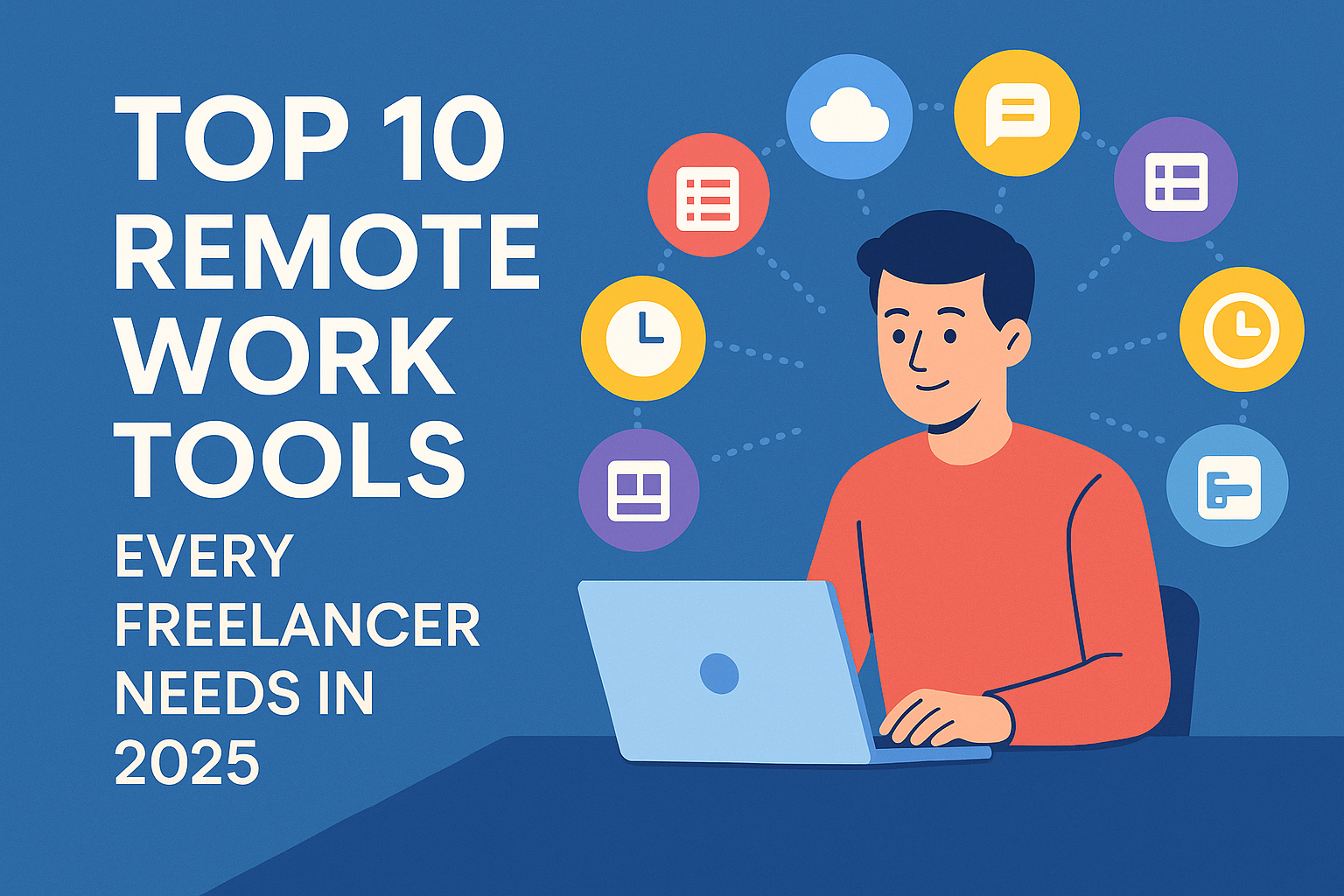
Top 10 Remote Work Tools Every Freelancer Needs in 2025
Freelancing is more than just a career choice; it's a lifestyle. But with the freedom to work from anywhere, there are challenges too. As a freelancer, you need the right tools to maximize productivity, streamline your workflow, and manage clients effectively. Luckily, the digital world is full of tools designed to make your life easier. Whether you're just starting your freelance journey or you're already an experienced pro, these tools will help you thrive. So, let’s dive into the top 10 remote work tools every freelancer should be using in 2025!
1. Task Management Tools: Staying Organized is Key
When you're juggling multiple projects, it’s easy to lose track of deadlines, tasks, and priorities. That's where task management tools come in. These tools help freelancers stay organized and ensure that no task slips through the cracks.
Top Task Management Tools
- Trello: A visual tool to organize projects using boards and lists.
- Asana: Great for team collaboration, but also works well for solo freelancers.
- ClickUp: Offers a comprehensive solution for task management, including time tracking and automation.
2. Time Tracking Tools: Keep an Eye on Your Billable Hours
Time is money, especially for freelancers. Knowing exactly how much time you spend on each project ensures you’re billing accurately. Plus, it helps with time management for remote professionals, allowing you to work smarter, not harder.
Best Time Tracking Tools
- Harvest: A popular tool for freelancers to track billable hours and create invoices.
- Toggl: Simple yet effective time-tracking tool with reporting features.
- RescueTime: Helps you track time spent on various apps and websites to improve focus.
3. Communication Tools: Connecting with Clients & Teams
Effective communication is crucial in freelancing. Whether you're chatting with clients, collaborating with remote teams, or handling client inquiries, having the right communication tools can make or break your freelance business.
Must-Have Communication Tools
- Slack: A messaging app that helps you communicate with clients and collaborators in real time.
- Zoom: Essential for virtual meetings, client presentations, and project discussions.
- Microsoft Teams: Great for freelancers who work with larger teams or clients who use Office 365.
4. Cloud Storage: Never Lose Your Work Again
Freelancers are often working on various devices and need access to their files from anywhere. Cloud storage solutions allow you to store, back up, and easily share your documents, images, and other files with clients.
Top Cloud Storage Solutions
- Google Drive: A reliable, free cloud service with plenty of storage and easy sharing options.
- Dropbox: Perfect for sharing large files with clients quickly and easily.
- OneDrive: Ideal for freelancers using Microsoft tools and need seamless integration.
5. Invoicing and Payment Tools: Get Paid on Time
As a freelancer, one of the most important things you can do is get paid promptly. Invoice management tools help you create professional invoices, track payments, and even send reminders to clients.
Top Invoicing Tools for Freelancers
- FreshBooks: Simple invoicing and accounting software that also helps you track expenses.
- Wave: A free tool for invoicing, accounting, and receipt scanning.
- PayPal: Quick and easy payment solutions that allow clients to pay you instantly.
6. Client Management Tools: Build Stronger Relationships
Client relationships are the foundation of any successful freelance career. Using client management tools can help you keep track of communication, contracts, and project progress, ensuring you always deliver your best work.
Effective Client Management Tools
- HoneyBook: A client management platform that allows you to manage proposals, contracts, and payments.
- Zoho CRM: A comprehensive CRM that helps you track leads, clients, and sales activities.
- HubSpot CRM: Free and powerful tool for managing client relationships, keeping everything organized.
7. Freelance Platforms: Finding Work Made Easy
Finding freelance gigs can be challenging. Thankfully, there are numerous freelance platforms where clients are looking for your expertise. These platforms can help you build a portfolio, get your first clients, or scale your freelance career.
Top Freelance Platforms
- Upwork: One of the largest freelance platforms, offering job listings for various industries.
- Fiverr: Perfect for offering specialized services and building a client base.
- Freelancer.com: Offers a wide variety of jobs and projects to choose from.
8. Marketing Tools: Get the Word Out About Your Services
As a freelancer, marketing yourself is essential. Even if you're great at what you do, you need to make sure clients know you exist. Marketing tools help you reach your audience and grow your freelance business.
Effective Marketing Tools
- Mailchimp: A fantastic email marketing tool for staying in touch with your audience.
- Hootsuite: Social media management platform to schedule posts and track performance.
- Canva: Design tool that helps you create stunning marketing materials without any design experience.
9. File Sharing Tools: Speed Up Collaboration
When collaborating with clients or team members, file sharing is a crucial part of the process. You need a tool that’s fast, secure, and easy to use for sending files back and forth.
Best File Sharing Tools
- WeTransfer: Simple file sharing tool with a large file size limit.
- Google Drive (again!): Ideal for sharing documents and spreadsheets in real time.
- Dropbox: Another great option for file sharing with clients securely.
10. Automation Tools: Save Time and Focus on What Matters
As a freelancer, you often wear multiple hats. Automation tools can help you save time by automating tasks like email responses, social media posts, and client follow-ups.
Top Automation Tools
- Zapier: Automates repetitive tasks and connects various apps you use.
- Ifttt: Another great tool for automating web services and apps.
- Buffer: A simple tool for automating social media scheduling and posting.
Conclusion: Set Yourself Up for Freelance Success in 2025
These 10 remote work tools are more than just nice-to-haves; they’re essential for freelancers who want to stay productive, organized, and connected. Whether you’re tracking your hours, managing clients, or finding your next freelance gig, these tools will help you maximize your potential and make 2025 your most successful year yet. The right tools can make all the difference, so start exploring these options and set yourself up for success!
FAQs
1. How do I start freelancing with no prior experience?
Start by building a portfolio, even if it’s just a collection of personal projects. You can also look for smaller gigs to build experience on freelance platforms like Upwork or Fiverr.
2. What are the best websites for freelance opportunities?
Some of the best websites for finding freelance work include Upwork, Fiverr, Freelancer.com, and Toptal. Each platform has different offerings, so choose one that aligns with your skills.
3. How can I negotiate rates with clients?
Research the going rates for your services, and don’t be afraid to ask for what you’re worth. Be transparent about your rates and focus on the value you bring to the table.
4. What are the best strategies for finding freelance gigs?
Networking is key! Join freelance platforms, attend industry events, and leverage social media to market your skills. Word-of-mouth referrals are often the best source of new clients.
5. How can I improve my time management as a freelancer?
Use time-tracking tools, set clear goals, and establish a daily routine. It helps to prioritize tasks and break large projects into manageable chunks to stay on track.